WidevineProxy2 DRM Key Extraction
🛡️ WidevineProxy2 – Elite Extension for Bypassing DRM Tokens and Extracting Keys
WidevineProxy2 is one of the most powerful and appreciated browser extensions for bypassing complex DRM protections such as one-time tokens, signature hashes, and license wrapping mechanisms.
It functions as an extension-based proxy that intercepts Widevine EME challenges and license responses, enabling key extraction even from highly protected platforms.
🔥 Why WidevineProxy2 Stands Out
✅ Intercepts and modifies license challenges before reaching the player
✅ Bypasses:
- One-time tokens
- Hash/signature protection
- Encrypted license responses
✅ JavaScript-native Widevine logic
✅ Fully GUI-based – no coding needed
✅ Uses local or remote CDM (.wvd)
✅ Manifest V3 compliant (future-proof)
💻 Browser Compatibility
Works on:
- 🦊 Firefox (Windows/Linux)
- 🌐 Chrome (Windows/Linux)
- 🛡️ Brave, Opera (via Chromium base)
Works with:
- Any platform that accepts Widevine Android-based CDM challenge format on the same endpoint
🔧 Installation Guide (Chrome)
- Download the extension ZIP:
👉 WidevineProxy2 – Download
- Open Google Chrome →
chrome://extensions/ - Enable Developer Mode (top right)
- Click Load Unpacked and select the extracted folder
🦊 Installation Guide (Firefox)
Persistent installation:
- Download the XPI file: 👉 PlayreadyProxy2_v0.1.2.xpi
- Navigate to
about:addons - Click the settings icon and choose Install Add-on From File...
- Select the downloaded file
Temporary installation:
- Download the ZIP file from the releases section
- Navigate to
about:debugging#/runtime/this-firefox - Click Load Temporary Add-on... and select the downloaded file
📂 Add Your Widevine Device File
WidevineProxy2 requires a valid CDM file (.wvd) in order to function. This file acts as your Widevine device.
📥 Download ready-to-use CDMs here:
👉 CDM Archive – 29 Blobs + 30 WVDs
Want to extract your own CDM? Use this tutorial:
👉 Extract Widevine CDM from Android (Dumper)
🧪 How to Use WidevineProxy2
- Open a new browser tab
- Click the extension icon and select WidevineProxy2
- Check Enabled to activate the extension
- Choose Device Type:
- 📁 Widevine Device if using local
.wvd - 🌐 Remote CDM if using a JSON-based remote CDM
- 📁 Widevine Device if using local
- In Widevine Device, click Choose File and select your
device.wvd - In Command options:
- Leave as default
N_m3u8DL-REor type your custom decryption tool name - Check or uncheck Use Shaka Packager based on your workflow
- Leave as default
- Click Export Logs to download decryption session results and license data in JSON format
🧠 Testing Example (Bitmovin Demo)
- Visit the demo page:
👉 https://bitmovin.com/demos/drm/ - Click Play on any demo video
- Open the extension popup while the video is playing
- Extension will automatically detect:
- ✅ PSSH
- ✅ MPD URL
- ✅ Decryption keys
- ✅ Command line for extraction
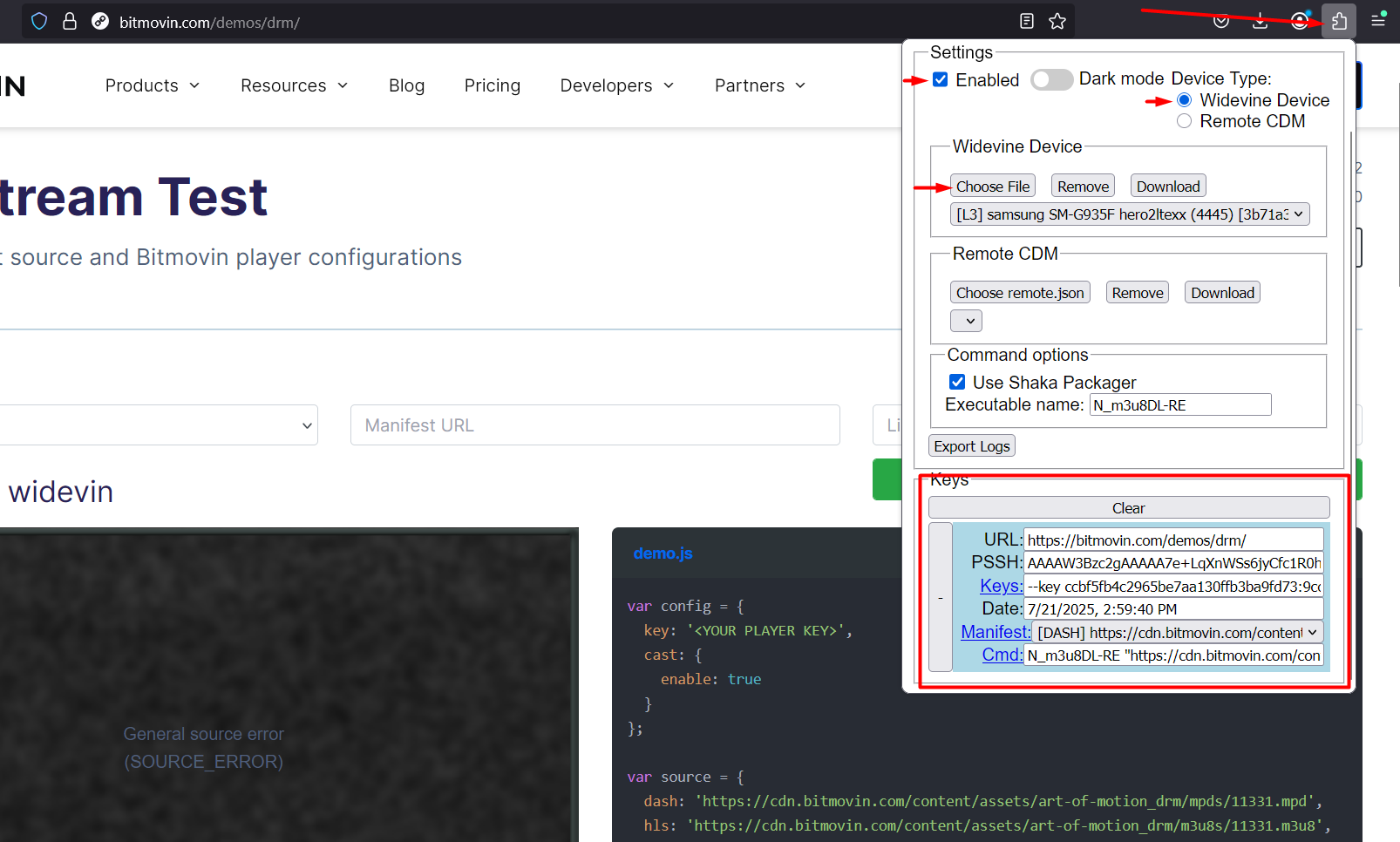
- Click Export Logs to save everything in JSON format for your automation scripts
✅ Perfect For
- DRM engineers
- Reverse engineering researchers
- Penetration testers
- Automation developers
⚠️ Use this tool responsibly and only for testing, educational or debugging purposes. Do not use for unauthorized access or content piracy.
Ready to begin? Combine this with your CDM and see the results!
👉 Download CDMs & Learn More