Widevine L3 Guessor 2025 Get KEYS Easy Tools
🧩 Widevine L3 Guessor 2025 – Simple, Fast & Powerful DRM Decryption Extension
Widevine L3 Guessor 2025 is one of the most powerful browser extensions designed to simplify the process of extracting DRM decryption keys for protected content.
It works seamlessly in:
- 🌐 Google Chrome
- 🦊 Mozilla Firefox
- 🛡️ Brave Browser
- 🧭 Opera
No advanced knowledge is required. In just a few clicks, you can retrieve:
- ✅ PSSH (Protection System Specific Header)
- ✅ MPD URL (Manifest Link)
- ✅ License URL
- ✅ Decryption Keys
⚙️ How It Works
- Navigate to a DRM-protected streaming platform
- Click Play on any channel or video
- The extension automatically captures and parses all DRM-related requests
- Just click "Parse Keys" – and done! 🎉
🛠️ Installation Guide (Google Chrome)
- Download the extension ZIP:
👉 Download Extension
🔐 The download links and installation commands are hidden and only visible to Premium Members.
👤 You are currently browsing as a guest or free member.
✨ Upgrade to Premium to unlock full access instantly!
👤 You are currently browsing as a guest or free member.
✨ Upgrade to Premium to unlock full access instantly!
- Extract the contents to any folder (e.g. Desktop)
- In Chrome:
- Click the three dots (top right) → Extensions → Manage Extensions
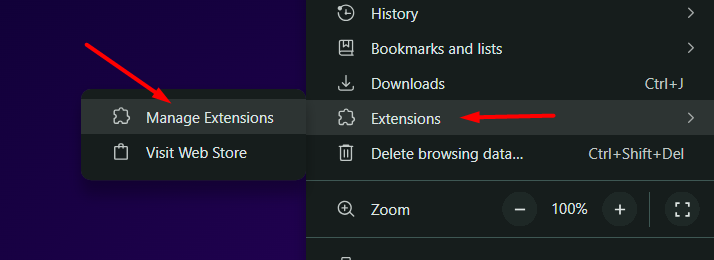
- Enable Developer mode (top right corner)
- Click Load Unpacked
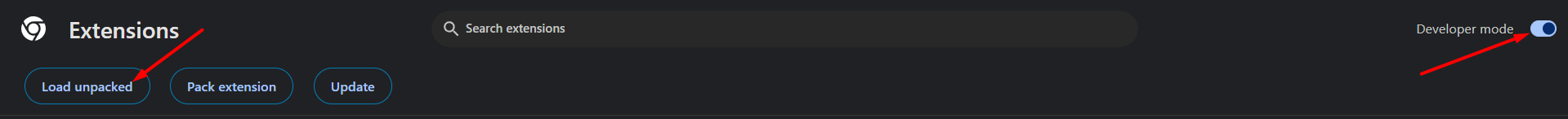
- Select the folder where you extracted the extension
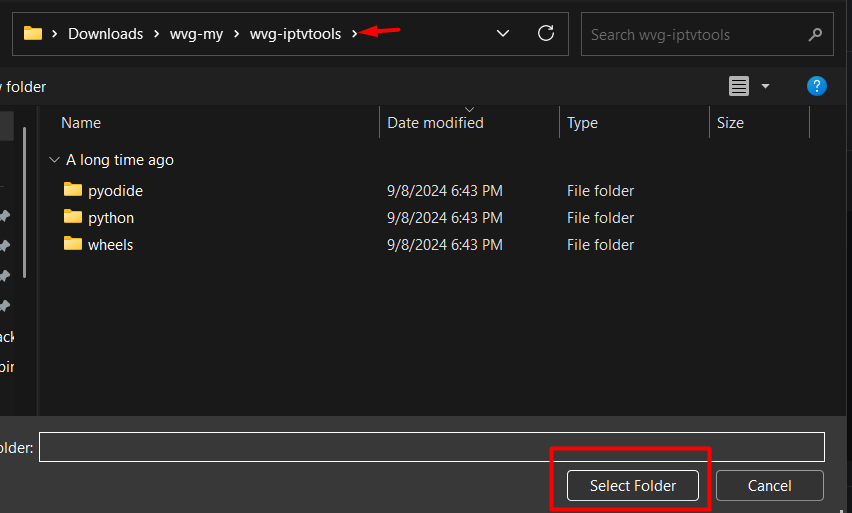
Ignore the warning:
Manifest version 2 is deprecated and support will be removed in 2025✅ The extension still works 100% – this warning is expected and safe to dismiss.
📂 Add Your CDM (device.wvd)
In order for Widevine Guessor to function correctly, you must place your own CDM file in the same folder as the extension.
- File must be named exactly:
device.wvd - It must be a valid
.wvdfile (Widevine L3 CDM)
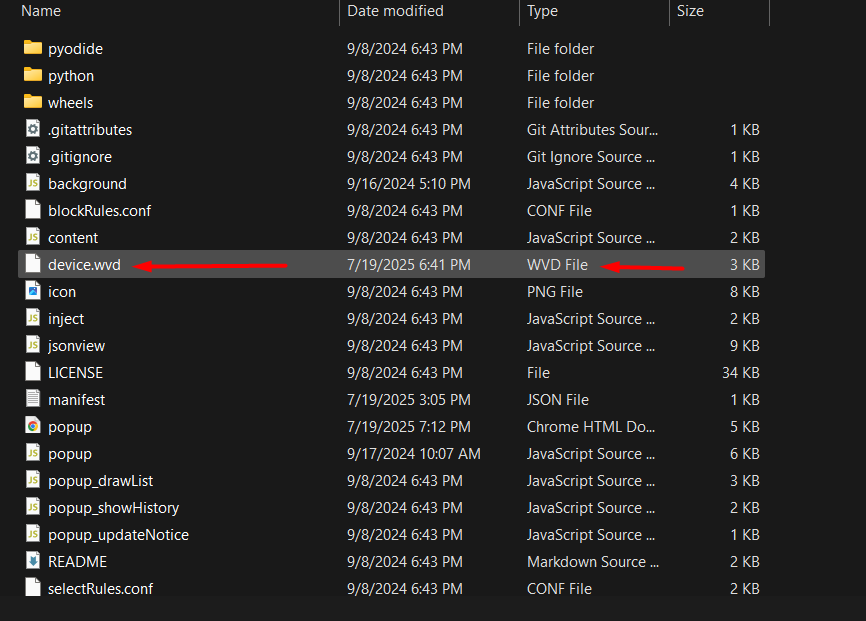
🔗 Need a CDM for testing?
Check our download section → Get Free CDM Pack
🧪 Start Testing
You can test the extension using the Bitmovin DRM Demo page:
👉 https://bitmovin.com/demos/drm/
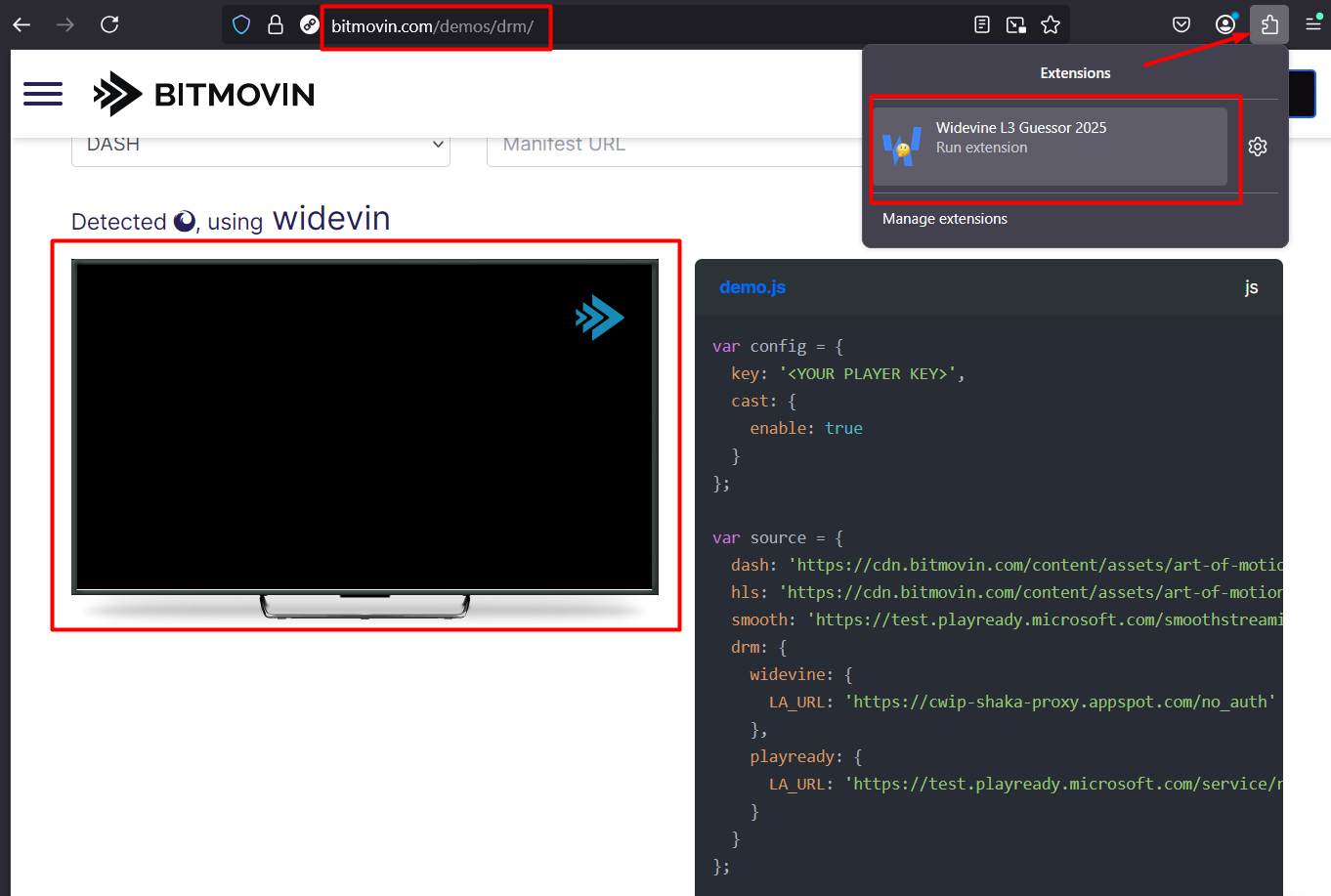
How to use:
- Play the video on the demo page
- Click the extension icon and select Widevine Guessor
- In the popup, you’ll see:
- PSSH
- MPD Link
- License URL
- Click Parse Keys and wait a few seconds
- 🎉 You’ll receive working decryption keys instantly
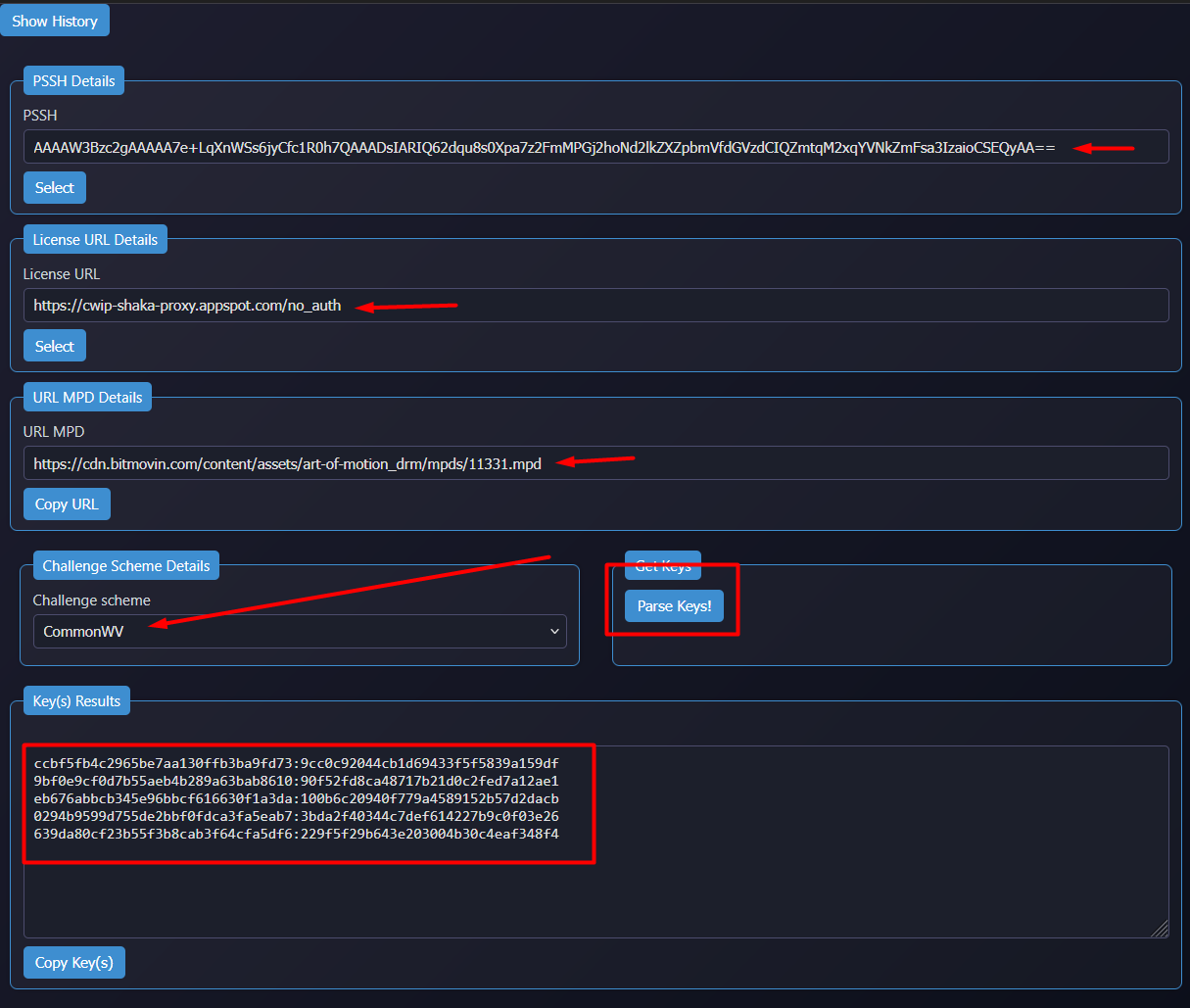
This tool is perfect for:
- Researchers
- Security analysts
- Developers
- Testers & DRM enthusiasts
⚠️ For testing and research purposes only. Do not use to violate any copyright or content protection agreements.