OnePanel 1.4 IPTV App Control Panel
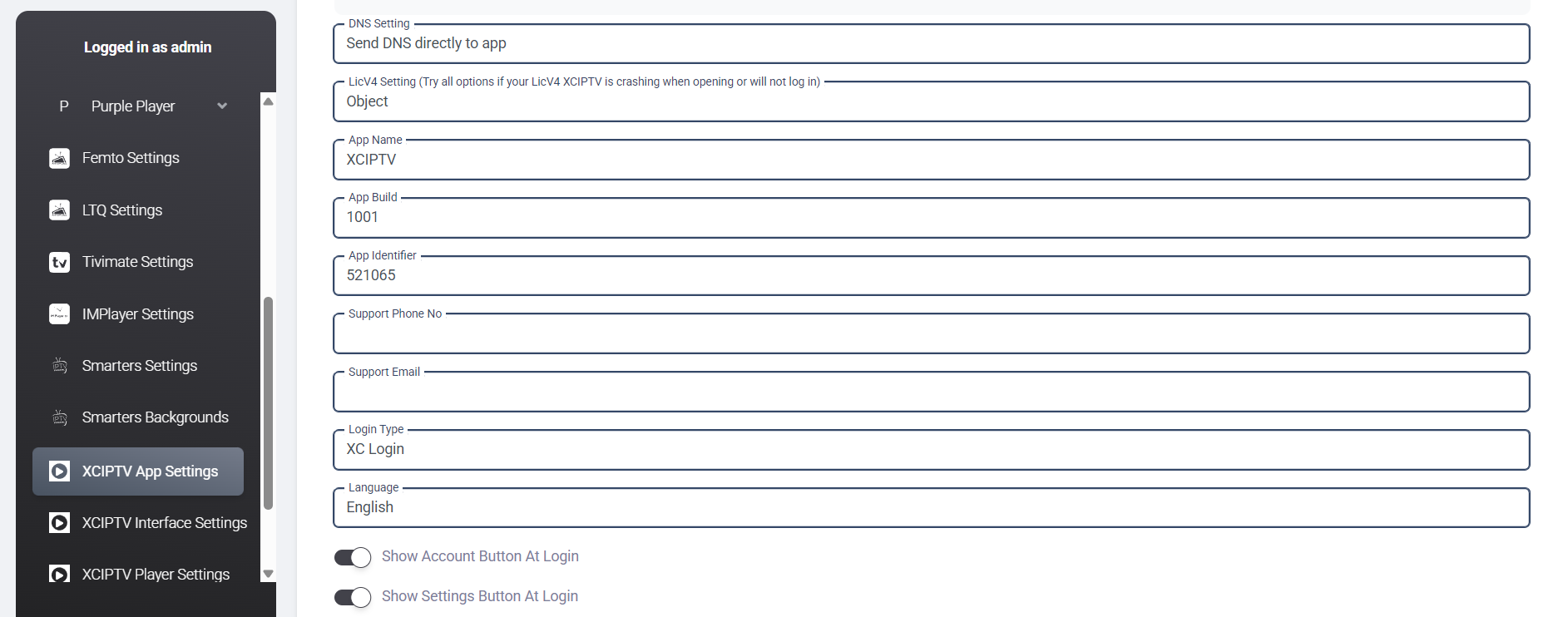
🧩 OnePanel 1.4 – Unified IPTV App Control Panel for XCIPTV, Smarters & More
Managing multiple IPTV Android apps can quickly become chaotic—especially when each app comes with its own control panel and complex setup. That’s why at IPTVTools.io, we’ve chosen to use and document OnePanel 1.4, a powerful unified panel built to manage and license all major IPTV applications in one place.
📌 Why Use OnePanel for IPTV App Management?
Having rebranded IPTV applications is a game-changer—but controlling them securely from your own hosted panel takes your business to the next level.
🔒 Why Host the Panel Yourself?
- ✅ Security – No third-party access to client data, IPs, DNS, or device info
- ✅ Privacy – Prevents any tracking or service interruptions
- ✅ Control – Own and customize everything (apps, branding, licenses)
OnePanel 1.4 runs entirely from your own server—ensuring reliability and full privacy.
📱 What Can OnePanel Manage?
OnePanel 1.4 supports control and license management for popular IPTV apps such as:
- 📺 XCIPTV App Settings
- 📺 IPTV Smarters Pro
- 📺 LTQ / Femto / Tivimate / IMPlayer
- 🎮 STB Emulator & Interfaces
You can run and manage 2, 3, or even 5+ rebranded apps from the same centralized panel.
🧠 Why We Chose OnePanel 1.4 at IPTVTools.io
There are many IPTV app panels out there—but most are:
- Outdated or abandoned
- Buggy or insecure
- App-specific with no central management
OnePanel 1.4 stood out because:
- ✅ It supports all major IPTV clients
- ✅ It’s lightweight and runs on any hosting with cPanel
- ✅ It simplifies your entire IPTV ecosystem
🛠 Installation Tutorial (Easy Setup with cPanel Hosting)
✅ Step 1: Get Affordable Hosting with cPanel
We recommend a cheap cPanel-based hosting provider (can also use VPS with LEMP stack).
✅ Step 2: Create MySQL Database
In cPanel:
- Go to MySQL Database Wizard
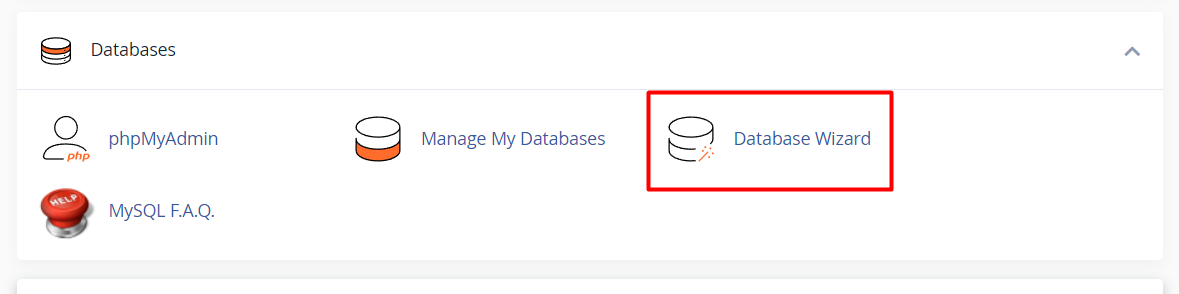
- Create a new database, a user, and assign full permissions
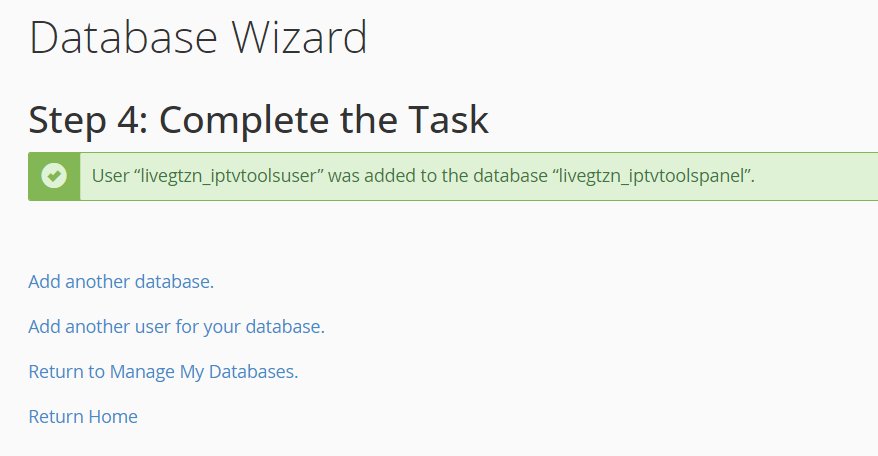
✅ Step 3: Upload & Extract the Panel
Download OnePanel 1.4:
👤 You are currently browsing as a guest or free member.
✨ Upgrade to Premium to unlock full access instantly!
Upload to your domain/subdomain root and extract.
✅ Step 4: Configure Database Connection
Open includes/db.php and edit the following fields:
$host = "localhost";
$username = "your_db_user";
$password = "your_db_password";
$dbname = "your_database_name";
Save and close the file.
✅ Step 5: Run the Installer
Navigate to your browser and open:
https://yourdomain.com/onepanel
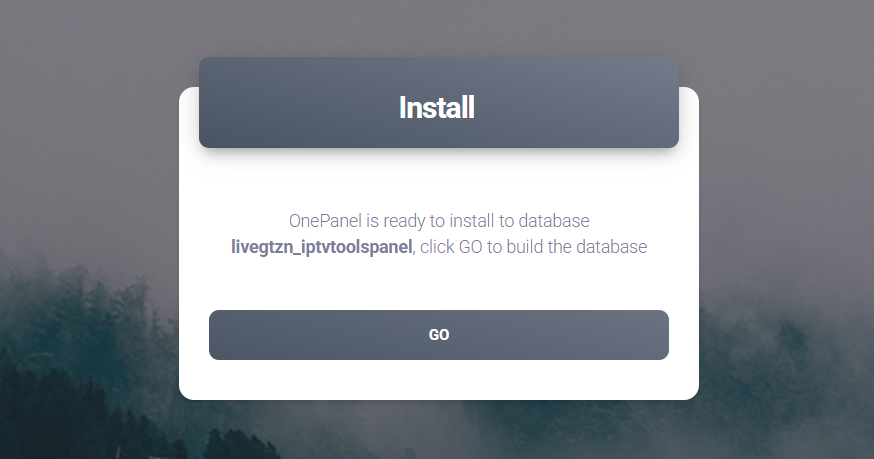
Follow the install wizard and click Go.
Default credentials:
- Username:
admin - Password: auto-generated (change it immediately!)
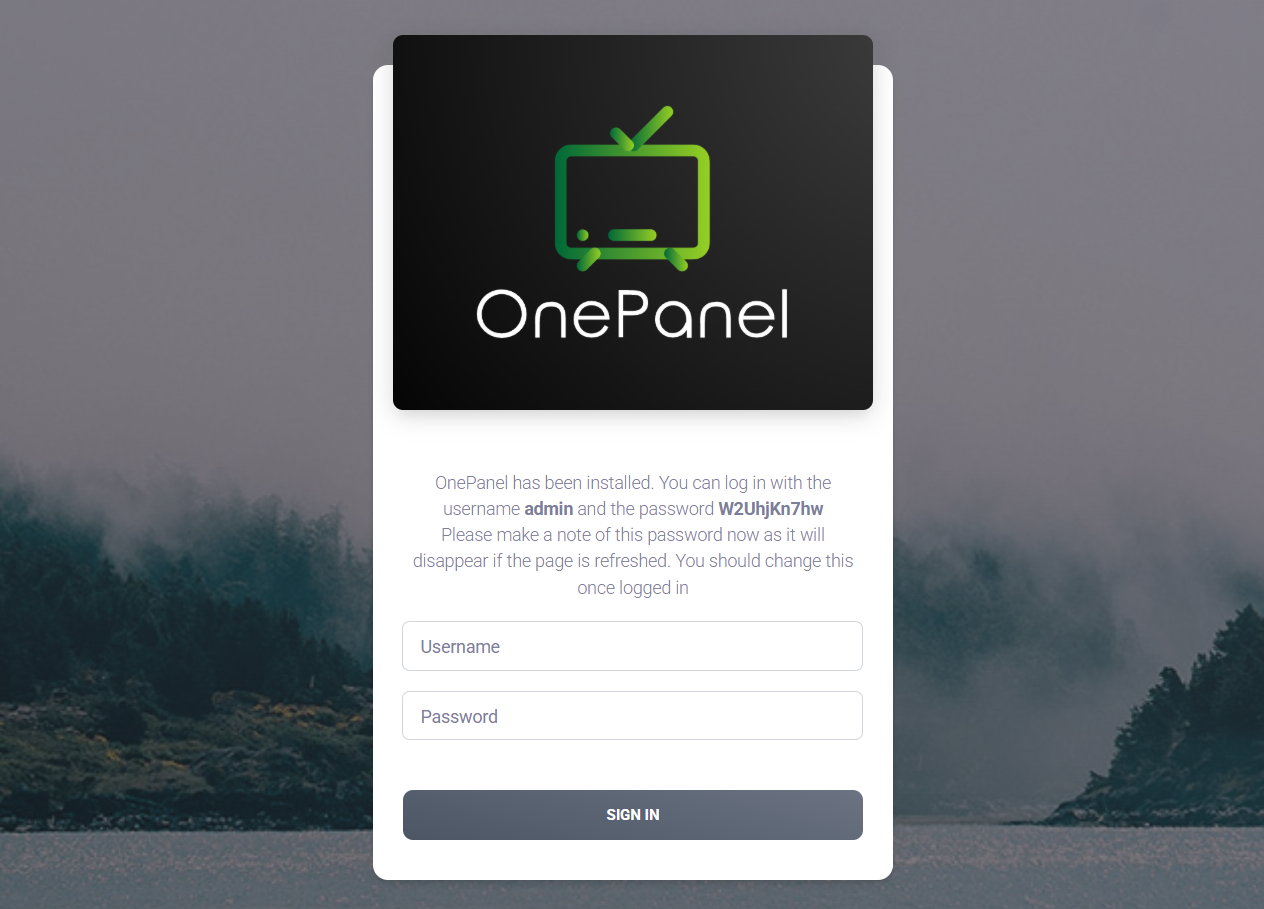
🔍 Debugging XCIPTV API & Log Access
We’ve also created a custom debug tool for XCIPTV API calls.
Download and replace the default API file:
👤 You are currently browsing as a guest or free member.
✨ Upgrade to Premium to unlock full access instantly!
Replace in:
onepanel/xciptv/ApiIPTV.php
Now when XCIPTV makes requests, a file data.txt will be created showing:
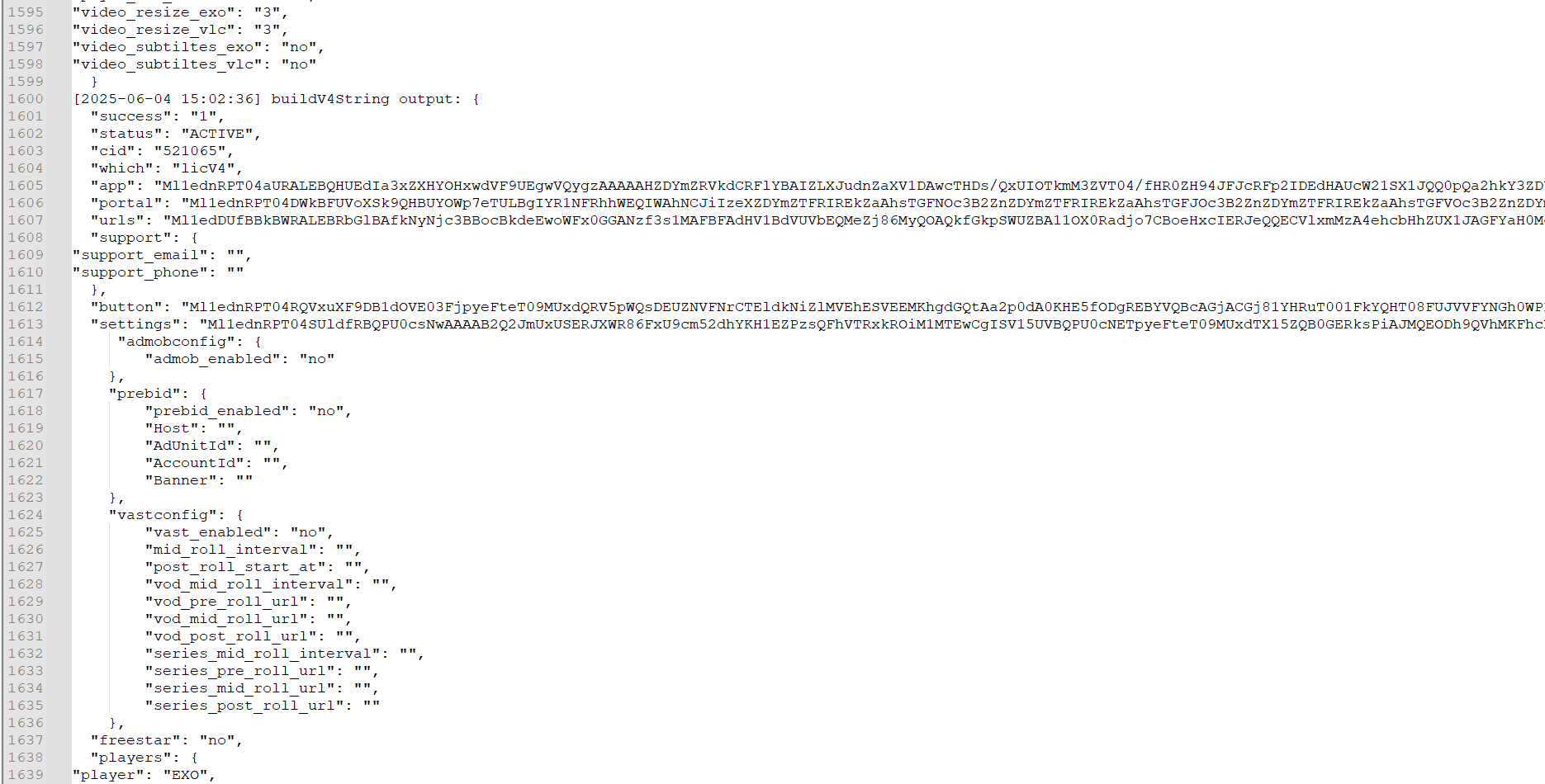
- ✅ Full GET/POST data
- ✅ Decrypted token content
- ✅ API structure and response
This is ideal for reverse engineering, security auditing, or building your own official IPTV app.
📦 What’s Next?
In the next tutorial, we’ll walk you through:
- Creating your first rebranded IPTV app
- Connecting it to your OnePanel
- Testing login and licensing
IPTVTools.io will make IPTV branding simple, secure, and professional.

Stay tuned for updates and join our Telegram Channel for the latest announcements!
