IPTV Smarters Pro v4 Control Panel
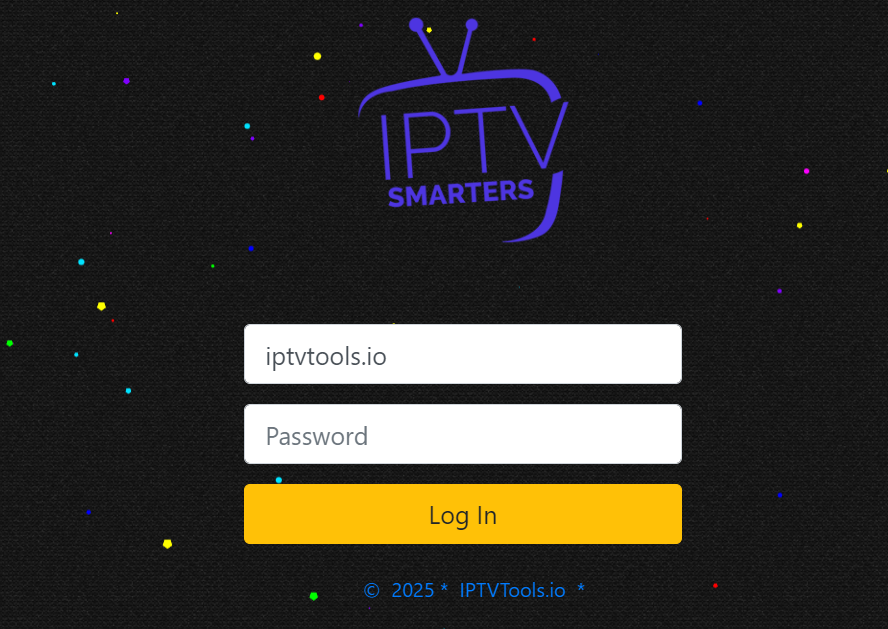
📡 IPTV Smarters Pro v4 Control Panel – Installation & Integration Guide
At IPTVTools.io, we explore tools that give full control over IPTV infrastructures. Today, we present the IPTV Smarters Pro Control Panel, built specifically for managing the popular IPTV Smarters Pro v4.0.5 application. This guide explains what the panel does, why it’s useful, and how to install and configure it for your streaming needs.
✅ What is IPTV Smarters Pro?
IPTV Smarters Pro is a widely-used IPTV application that allows users to stream live TV, VOD, and catch-up content using M3U or Xtream Codes API. It’s compatible with:
- 📱 Android Mobile / Tablet
- 📺 Android TV / Android Box / Firestick
- 🖥️ Android Emulators and any device that runs Android
This is a pure Android application and works only on Android platforms.
🔧 Why Use a Control Panel for Smarters?
Managing apps directly from a hosted control panel provides multiple benefits:
- 🔒 Security: All DNS/API logic stays on your server
- 🧠 Privacy: No third-party logging of client IP, device, or login activity
- 🎛️ Control: Remotely change DNS settings for connected apps
- ⚡ Efficiency: Manage all app data from one dashboard
🌐 Installation Requirements
We recommend using a cheap shared hosting plan with:
- ✅ cPanel access
- ✅ Subdomain or custom domain (with SSL)
📥 Download & Upload
- Download the panel from:
👤 You are currently browsing as a guest or free member.
✨ Upgrade to Premium to unlock full access instantly!
- Upload the
.ziparchive via File Manager or FTP to your hosting directory - Visit the URL in your browser. Default credentials:
- Username: admin
- Password: admin
Extract the files in your desired subdirectory, for example:
https://yourdomain.com/smarters
🛠 DNS Configuration
- After login, go to
DNS Settings - Click Add New
- Input:
- DNS Name: (Display name inside app)
- DNS Address: Streaming server URL
Example:
If your M3U line is:
http://streamz.com:80/playlist/iptvtools/12345/m3u
Then you’ll use:
- DNS:
http://streamz.com:80 - Username:
iptvtools - Password:
12345
All credentials will be encrypted and securely transmitted to the application.
🔐 Behind the Scenes – How the Panel Works
The panel is written in PHP and utilizes SQLite for lightweight data storage. Here's what happens internally:
- AES encryption (
aes()function) - Secure key generation (
keys()function) - Token validation using MD5 and app/device parameters
- SQLite queries return DNS entries to be passed securely to the app
Request Example (POST):
POST /
Host: 127.0.0.5
User-Agent: IPTV Smarters Pro
Content-Type: application/x-www-form-urlencoded
Content-Length: 157
m=gu&k=K5cc81b6901fa21ea27b3ed6d5c2ef087&sc=7a015c71ee0d6657ec3a8d372cd56258&u=12&pw=no_password&r=7253312&av=4.0.5&dt=unknown&d=Samsung%20SM-S908E&do=11%20R
Response Example:
{
"hax": true,
"status": true,
"su": "http://rx.sparstream.com",
"sc": "4045530fde02da991d765fee10c5403f",
"ndd": "",
"download_enable": true
}
This structure returns the list of approved DNS URLs (su) and encrypted session credentials securely to the IPTV Smarters app.
🚀 Ready to Use
✅ Your IPTV Smarters Panel is now live and ready to serve DNS responses for apps!
Use it to:
- Add multiple DNS entries
- Monitor connections (advanced dev tools coming soon)
- Connect with Smarters Pro v4.0.5 app securely and instantly

Stay tuned for updates and join our Telegram Channel for the latest announcements!
