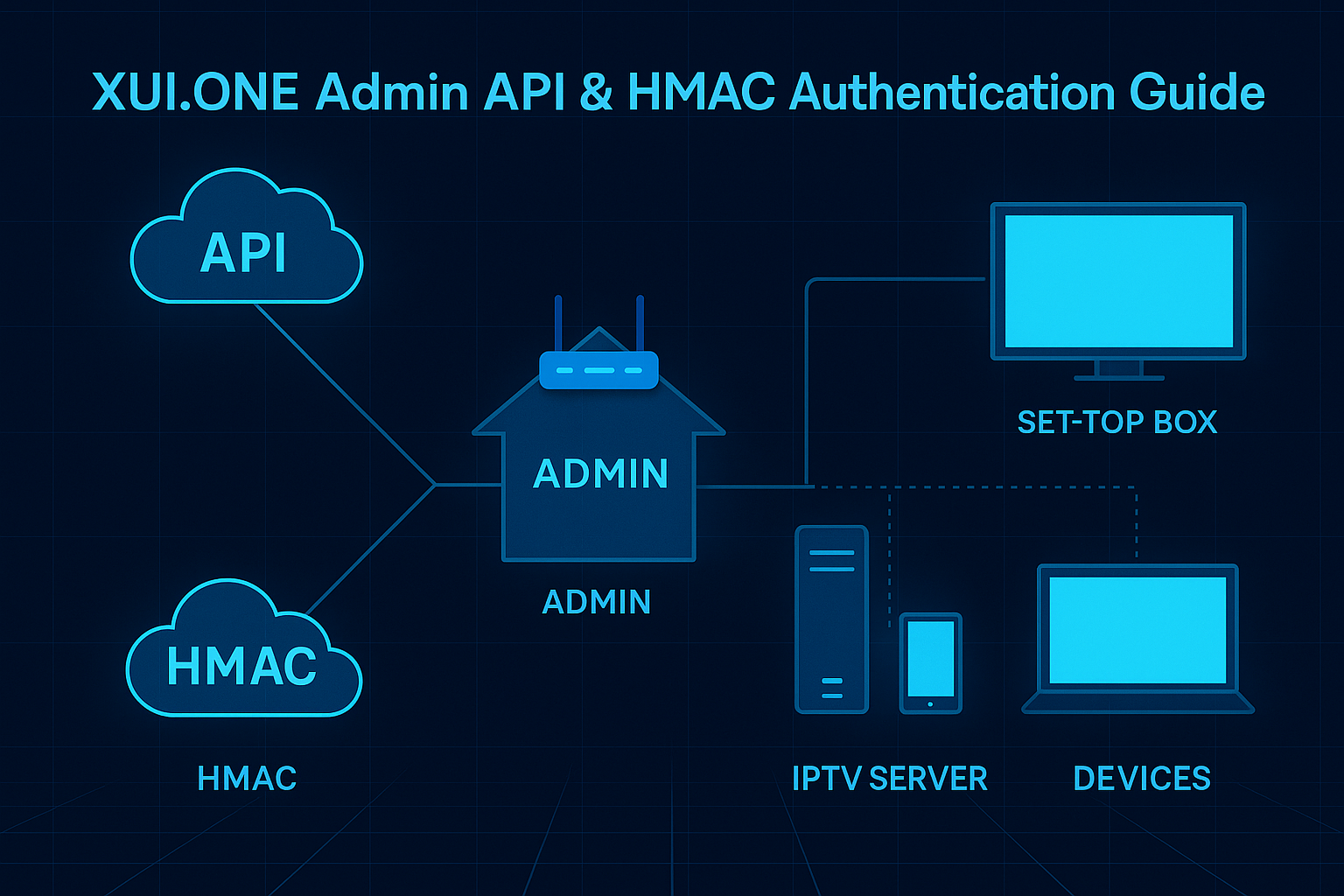XUI.ONE Terminal Commands

🧰 Full Guide: XUI.ONE Terminal Commands – Administration & Maintenance
After installing the XUI.ONE panel, you gain access to a powerful set of terminal commands to manage your IPTV system efficiently. These commands cover service control, user management, database backup/restore, license resets, and more.
🔄 Service Commands
These commands control the XUI.ONE service status:
service xuione start # Start XUI.ONE service
service xuione stop # Stop XUI.ONE service
service xuione restart # Restart XUI.ONE service
service xuione reload # Reload XUI.ONE configurations
Alternatively, use the XUI-specific scripts:
/home/xui/service start # Start the XUI.ONE service
/home/xui/service stop # Stop the XUI.ONE service
/home/xui/status # Show service status
🛠️ Administrative Tools
XUI.ONE includes advanced tools for system-level administration:
/home/xui/tools # List all available tools
/home/xui/tools rescue # Generate emergency access code
/home/xui/tools user # Create an emergency admin user
/home/xui/tools mysql # Re-authorize MySQL load balancers
/home/xui/tools database # Restore a blank database
/home/xui/tools migration # Clear migration database
/home/xui/tools flush # Clear all blocked IPs
/home/xui/tools ports # Regenerate MySQL ports
/home/xui/tools access # Regenerate access code in MySQL
💾 Backup and Restore
Use the following commands to create or restore database backups:
mysqldump -u root xui > backup.sql # Create a full database backup
mysql -u root xui < path/backup.sql # Restore an existing backup
🔐 License Management
In the offline license version of XUI.ONE, license regeneration via the original server is intentionally disabled. Therefore, it's expected to see this output during terminal operations:
Failed to generate license! Error: STATUS_FAILEDThis is completely normal for offline/lifetime versions where the licensing server is intentionally blocked or unreachable. The panel continues to function normally with a static, local license.
In summary:
- ✅ Offline version: No license regeneration required, static license remains active
- 🌐 Online version: Connects to GTA license server and updates the license dynamically
👤 Admin User Reset
To reset the admin user to default credentials:
mysql
USE xui;
REPLACE INTO users(id, username, password, member_group_id, status, owner_id, date_registered)
VALUES(1, 'admin', '$6$rounds=20000$xui$eQfRsD2gsIUhoY5RnnYN82qiB5VeZTcHICQrFxXpa98J2R1454b6lzVHVjiJ.NP0gi0X3K7NXVgxeR1VhVhg61', 1, 1, 0, UNIX_TIMESTAMP());
⚠️ After reset, log in and change the password immediately.
🔄 Database Migration
To migrate an existing database to XUI.ONE:
mysql xui_migrate < /root/old-db.sql
/home/xui/bin/php/bin/php /home/xui/includes/cli/migrate.php
⚠️ Always backup your current database before migration.
🧪 Other Useful Commands
Check service status:
/home/xui/status
Access initial setup page:
http://your.server.ip:your-access-code
This guide includes all essential terminal commands for managing the XUI.ONE IPTV panel. Use them responsibly, and always maintain up-to-date backups before performing critical operations.