Xaccel-Codec v4.3.19 Offline
🚀 How to Install Xaccel-Codec v4.3.19 (Offline Lifetime NVENC Edition)
Xaccel-Codec v4.3.19 is a professional-grade IPTV streaming engine optimized for high-performance live TV and VOD delivery. This guide explains how to install the Offline Lifetime Edition, which supports NVIDIA NVENC for GPU-accelerated transcoding.
🔒 What Is Xaccel-Codec Offline Lifetime Edition?
This version:
- ✅ Does not require internet connectivity for licensing
- ✅ Comes with lifetime activation
- ✅ Allows unlimited server installations with no restrictions
- ✅ Fully supports NVIDIA NVENC GPU acceleration
Xaccel-Codec Lifetime Offline Edition – A Professional IPTV/OTT Streaming Panel
xaccel-codec, iptv streaming panel, dvb iptv, nvenc iptv, offline iptv panel, lifetime license, iptv with softcam, gpu iptv transcoding
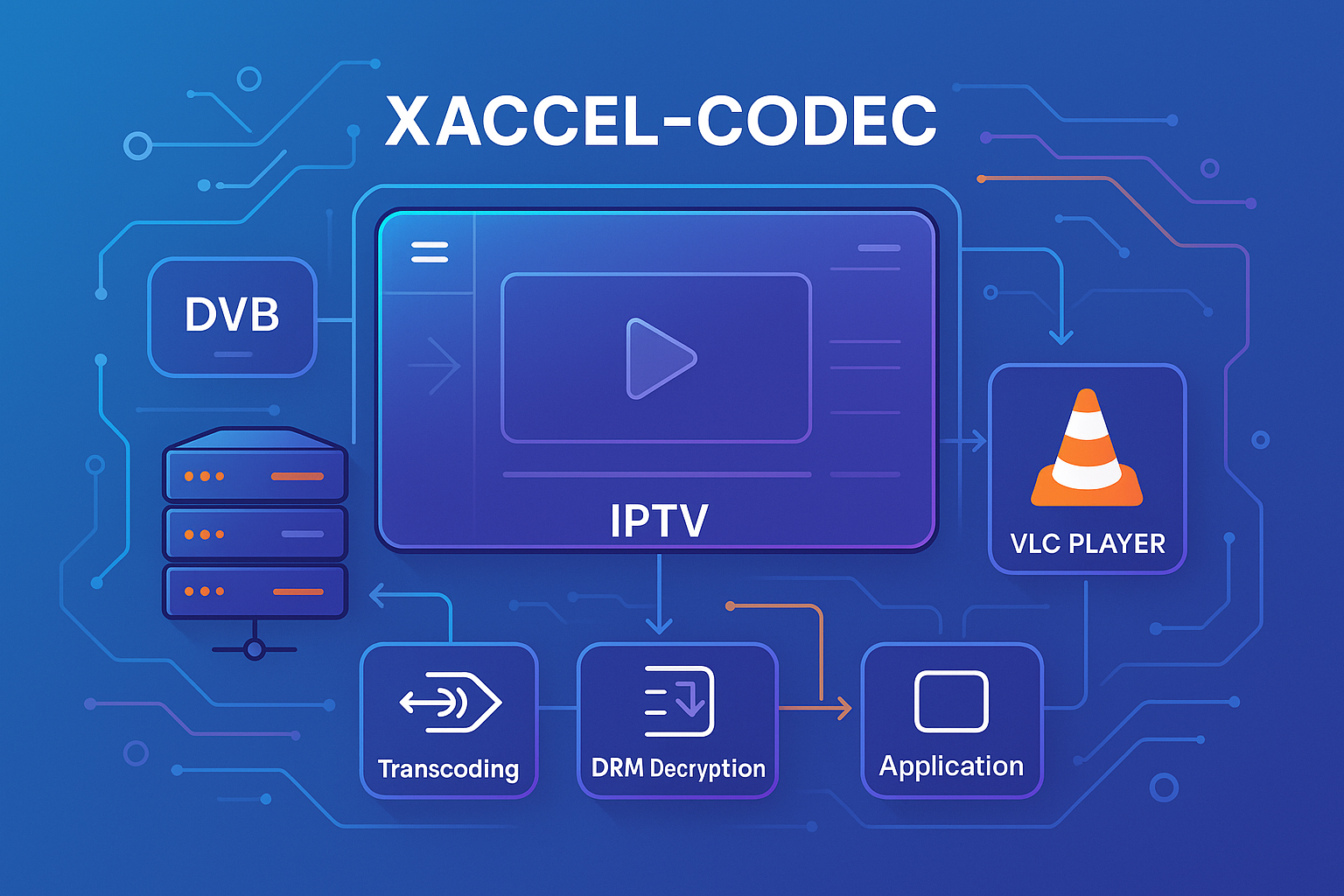
The v4.3.19 build is chosen for its proven stability, making it ideal for production environments.
🔍 How Does the License Work?
This edition utilizes a known exploit that bypasses online license checks by modifying the local database:
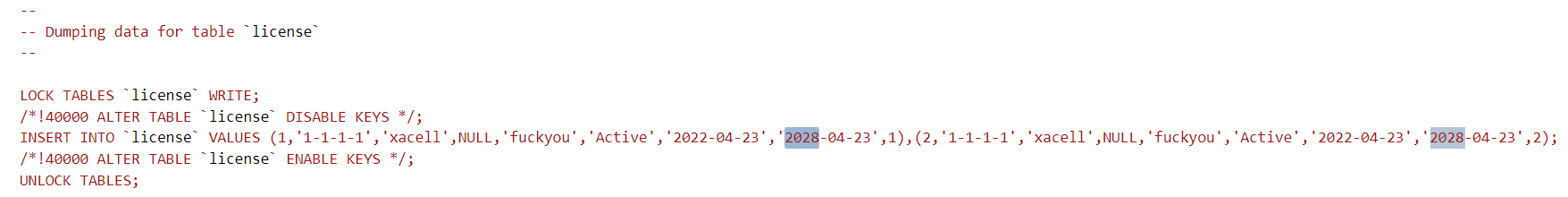
-- Table: license
INSERT INTO `license` VALUES
(1,'1-1-1-1','xacell',NULL,'fuckyou','Active','2022-04-23','2028-04-23',1),
(2,'1-1-1-1','xacell',NULL,'fuckyou','Active','2022-04-23','2028-04-23',2);⚠️ IMPORTANT: Editing the database requires knowledge of MySQL. Always back up before making changes.
⚙️ Step-by-Step Installation Guide
📥 Step 1: Download & Install Xaccel-Codec
Run the command below as root:
