Install Astra Official Latest
🚀 Astra Cesbo Installation Guide – Offline & Lightweight IPTV Streaming Headend
Astra by Cesbo is a professional, high-performance software headend designed for digital TV broadcasting over cable, satellite, terrestrial, and IP networks. Astra excels in DVB input handling and stream processing, making it a top-tier solution for IPTV providers who need reliability, efficiency, and native DVB support.
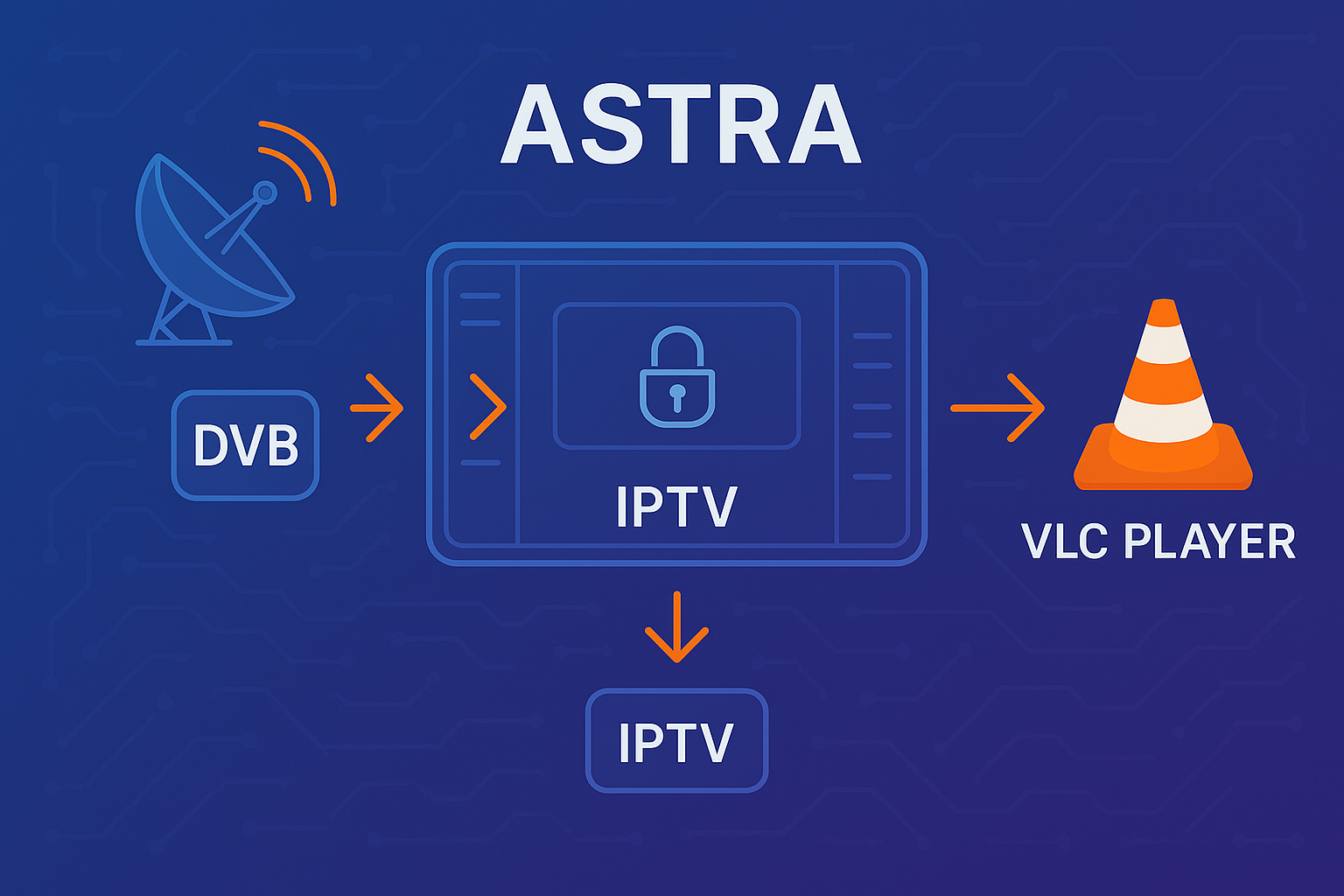
🔧 What is Astra Cesbo?
Astra is a standalone binary application that serves as a software-based headend. It supports DVB-S/S2, DVB-C, DVB-T/T2 inputs, stream remuxing, transcoding (via external tools like FFmpeg), and advanced network streaming.
It is ideal for providers who want to ingest and process channels directly from satellite dishes, cable inputs, or terrestrial antennas with SoftCAM and OSCam compatibility.
✅ Key Features
- Supports DVB-S/S2, DVB-C, DVB-T/T2, ATSC, ISDBT
- Built-in MPEG-TS analyzer with real-time stats
- EIT, PSI/SI parsing, and detailed stream monitoring
- OTT support (HLS, DASH, HTTP relay)
- Reliable failover with automatic backup switching
- HTTPS, SecureToken, and IP-based authorization
- Cluster-ready for scalable deployments
- Perfect integration with OSCam, SoftCAM for decryption
💡 Why Choose Astra over Xaccel, Flussonic, or TVheadend?
While other platforms like Xaccel-Codec or Flussonic are powerful, Astra offers:
- Native and optimized DVB signal ingestion
- Lightweight and extremely fast binary
- Precise MPEG-TS analysis tools
- Superior SoftCAM/OSCam compatibility
- Direct integration with physical tuners for satellite/cable
- Lower system requirements and better resource efficiency
📦 Installation Instructions for Astra Cesbo
🖥️ Requirements
- Linux x86_64 OS (Ubuntu, Debian, CentOS, etc.)
- 64-bit CPU
- Internet connection (periodic access for license verification)
- Pre-installed
curl
🔽 Step 1 – Download Binary
curl -Lo /usr/bin/astra https://cesbo.com/astra-latest
✅ Step 2 – Set Executable Permissions
chmod +x /usr/bin/astra
🔍 Step 3 – Verify Installation
astra -v
🔐 License Activation
To activate Astra:
- Visit https://cesbo.com/astra-license
- Purchase or request a free demo license
- Follow the instructions received via email to register the license
🚀 Start Astra Service
🔧 Step 4 – Register System Service
astra init
▶️ Step 5 – Start Astra Service
systemctl start astra
🔁 Enable Autorun at Boot
systemctl enable astra
🌐 Accessing Web Interface
- Default URL:
http://your-server-ip:8000 - Username:
admin - Password:
admin
🔒 It is highly recommended to change the default password immediately to secure your Astra instance.
🧠 Final Notes
- Astra is the most effective tool for DVB-based ingest
- Highly recommended for providers building headends from scratch
- Works best when paired with OSCam/SoftCAM
- Future tutorials will cover configuration of channels, stream routing, and VOD

Stay tuned for updates and join our Telegram Channel for the latest announcements!

